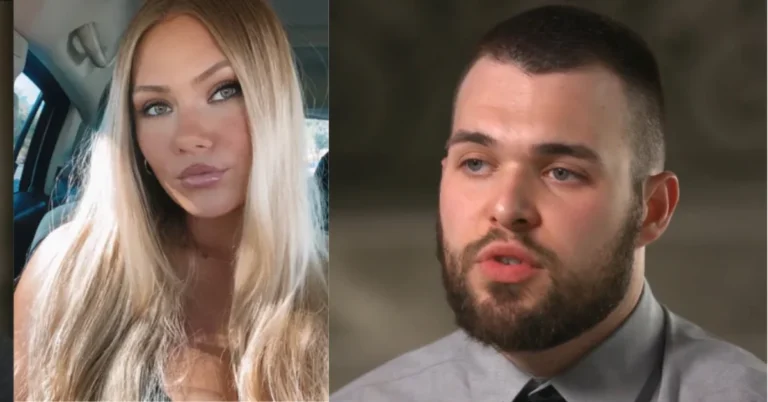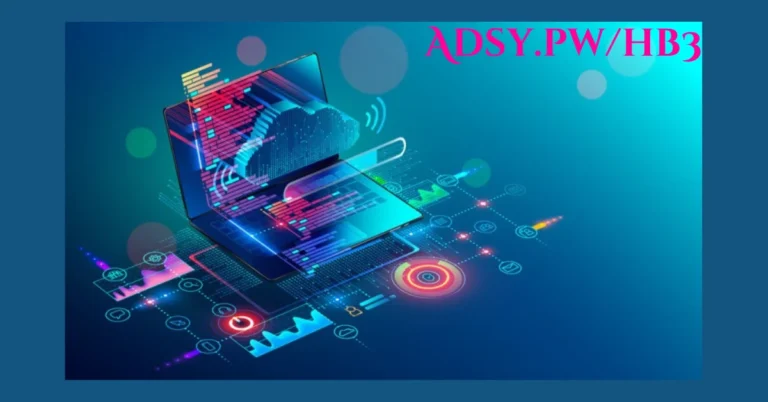NZBGeek for Beginners: A Complete Walkthrough of Usenet Indexing
In the ever-evolving world of digital media and file sharing, the demand for efficient and reliable resources is at an all-time high. For those delving deep into the realm of Usenet, one name that frequently surfaces is NZBGeek. Whether you’re a seasoned Usenet user or a newcomer to the platform, understanding NZBGeek can significantly enhance your downloading experience.
What is NZBGeek?
NZBGeek is an NZB indexing site that serves the Usenet community by aggregating metadata about files available on Usenet. As many internet users are aware, Usenet is a decentralized network that hosts a massive variety of content, ranging from binary files like movies, music, and software to text-based discussions. However, navigating Usenet can be daunting due to the sheer volume of available files. This is where NZBGeek comes into play, simplifying the search and retrieval process for users.
Key Features of NZBGeek
Following are some of the key features of NZBGeek:
- It offers free and VIP membership options, too. Users may choose whatever suits their needs.
- Members can access a vast database of over 500,000 NZBs. Indeed, NZBGeek is one of the finest Usenet indexers.
- The index works with updates every 10 minutes to provide fresh content and steady accessibility.
- Free users have limited access, while NZBGeek’s lifetime membership unlocks unlimited NZBs, faster searches, and more API hits within the platform. Accordingly, easy search filters help people find movies, TV series, or software.
- It also integrates with popular applications such as Sonarr, Radarr, and CouchPotato, making it easier to explain directly how to download NZB files using automated tools.
Why Choose NZBGeek?
Built by Geeks for Geeks
At its heart, NZBGeek is community powered. Created by passionate Usenet veterans, it is designed to give users complete control, offering rich features without the clutter. Every decision is made with the user in mind.
No Ads Ever
That’s right – ad-free. No pop-ups. No spam. Just pure, clean searching.
Private and Secure
NZBGeek uses SSL encryption to protect your activity. They do not log your searches or downloads. Combined with your own Usenet provider and a VPN, you are in safe hands.
Incredible Value
With lifetime membership options and low annual costs, NZBGeek offers unmatched bang for your buck. Compare it to other NZB indexers – it’s in a league of its own.
Tips for Using NZBGeek Effectively
To get the most out of NZBGeek, consider these practical tips:
Stay Informed About Usenet Etiquette
Understanding the unwritten rules of Usenet is crucial. Always respect the copyright laws and only download content that you are legally entitled to access.
Optimize Your Usenet Provider Choice
Take the time to research and select a Usenet provider that suits your needs. Factors such as retention period, speed, and pricing should all be considered.
Use Quality Usenet Clients
Invest in a reliable Usenet client that can handle NZB files efficiently. A good client will improve your downloading experience, often featuring integrated extraction tools and support for multiple connections.
Utilize NZBGeek’s Community Features
Take advantage of the community-driven aspects of NZBGeek. Engage with other users, participate in forums, and contribute by sharing files or providing feedback.
How to Use NZBGeek
Registration Process
To get started with NZBGeek, users need to register for an account. The registration process is straightforward and typically involves providing a username, password, and email address. After signing up, users can join the community, participate in discussions, and access a wider range of files.
Finding New Content
Once registered, users can browse or search for NZB files directly from the NZBGeek homepage. They can use the search bar to input keywords related to the content they are seeking. The results will display relevant NZB files, complete with details such as file size, category, and the date it was uploaded.
Downloading NZB Files
After locating the desired NZB file, users can click on it to view additional information. From there, they simply click the download link to save the NZB file to their device. Using a compatible Usenet client, like NZBGet or SABnzbd, they can then open the NZB file and initiate the download process.
Is NZBGeek Legal?
Yes, NZBGeek itself is legal. It serves as a Usenet indexer, organizing content for users without hosting copyrighted material. However, users must comply with copyright laws when accessing Usenet content. Using a VPN and adhering to legal guidelines ensures a safe and compliant experience.
FAQs About NZBGeek
What is NZBGeek used for?
NZBGeek is an NZB indexer that helps users locate and download NZB files from the Usenet network. It simplifies the process by providing a user-friendly interface and integrated tools.
Is NZBGeek free to use?
Yes, NZBGeek offers both free and VIP membership options. Free users have limited access, while VIP and lifetime members enjoy unlimited NZBs, faster searches, and more API hits.
Is NZBGeek safe and private?
Absolutely. NZBGeek uses SSL encryption and does not log your searches or downloads. For added privacy, users are encouraged to pair it with a secure Usenet provider and a VPN.
What clients work best with NZBGeek?
Popular Usenet clients such as NZBGet, SABnzbd, Sonarr, and Radarr integrate seamlessly with NZBGeek, offering smooth downloading and automation features.
Is it legal to use NZBGeek?
NZBGeek itself is legal because it indexes but does not host content. However, users must follow copyright laws and only download materials they are legally entitled to.
Conclusion
In the world of Usenet, having the right tools can make all the difference — and NZBGeek is one of the best tools out there. With a clean, ad-free interface, community-powered features, and seamless integration with top Usenet clients, NZBGeek offers a powerful yet simple solution for managing and locating NZB files. Whether you’re a newcomer or a veteran, NZBGeek provides everything you need for a secure, efficient, and enjoyable Usenet experience.
Stay Tuned: Verifiedzine